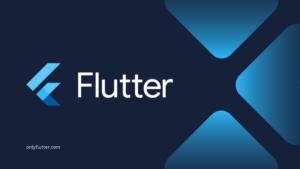When using the ScaffoldMessenger widget in Flutter, you may encounter the No ScaffoldMessenger widget found error. In this post, we will go over the different solutions to solve it. At the end of the post, you will understand the error and have the knowledge to solve the error.
Table of contents
Understanding the No ScaffoldMessenger Found Error
The No ScaffoldMessenger widget found error occurs when the ScaffoldMessenger.of(context) is unable to find the nearest ancestor ScaffoldMessenger widget in the widget tree. The error will occur when the application is trying to show a SnackBar message.
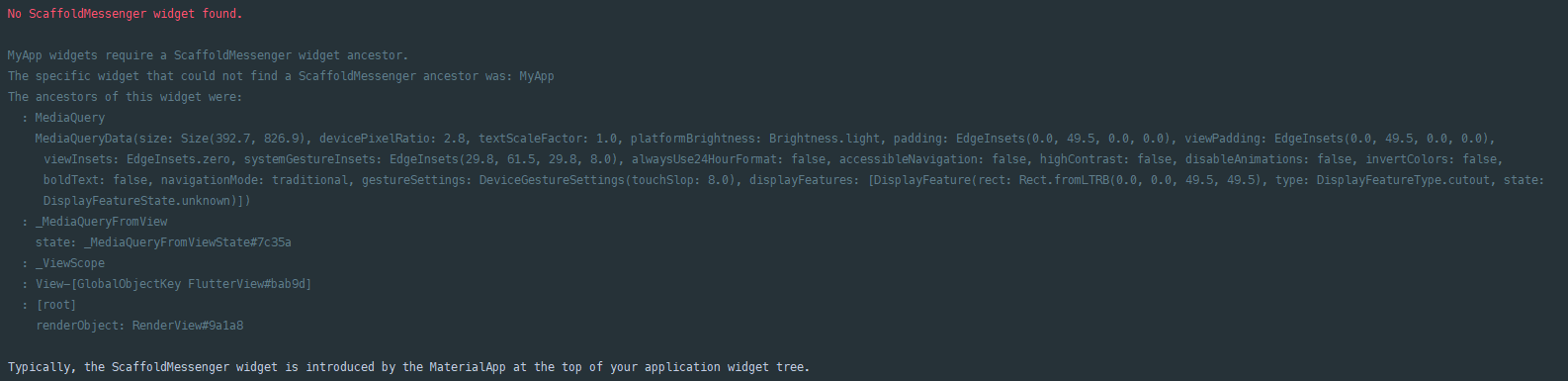
Take the following code for example:
import 'package:flutter/material.dart';
void main() => runApp(const MyApp());
class MyApp extends StatelessWidget {
const MyApp({super.key});
@override
Widget build(BuildContext context) {
return MaterialApp(
home: Scaffold(
body: Center(
child: ElevatedButton(
child: const Text('Show Snackbar'),
onPressed: () => ScaffoldMessenger.of(context).showSnackBar(
const SnackBar(
content: Text(
'The ScaffoldMessenger widget has been found.',
textAlign: TextAlign.center,
),
),
),
),
),
),
);
}
}In this code, we have a simple Flutter application with a single ElevatedButton. When the button is pressed, it should display a SnackBar with the message “The ScaffoldMessenger widget has been found”. However, running this code results in the No ScaffoldMessenger widget found error.
The error occurs because the ScaffoldMessenger.of(context) method is unable to find the required ScaffoldMessenger widget. However, if you look at the code, you will see that we are using a MaterialApp widget, which comes with a ScaffoldMessenger. So why is Flutter not detecting it?
The issue lies in the context we are passing to the ScaffoldMessenger. We are using the context provided by the build function of our MyApp widget. Since the MaterialApp widget is inside the build function and not above it, the context cannot access its ScaffoldMessenger.
Solving the No ScaffoldMessenger Found Error
To fix the error, we need to ensure that the correct context is used to access the ScaffoldMessenger. Here is an updated version of the code with the necessary changes:
import 'package:flutter/material.dart';
void main() => runApp(const MyApp());
class MyApp extends StatelessWidget {
const MyApp({super.key});
@override
Widget build(BuildContext context) {
return MaterialApp(
home: Scaffold(
body: Builder(
builder: (BuildContext context) => Center(
child: ElevatedButton(
child: const Text('Show Snackbar'),
onPressed: () => ScaffoldMessenger.of(context).showSnackBar(
const SnackBar(
content: Text(
'The ScaffoldMessenger widget has been found.',
textAlign: TextAlign.center,
),
),
),
),
),
),
),
);
}
}In this updated code, we wrap the Center widget with a Builder widget. The Builder widget creates a new context within its builder function, ensuring that the context that contains the ScaffoldMessenger is used.
This simple change allows us to run the code without running into the No ScaffoldMessenger widget found error. Pressing the “Show Snackbar” button will now display the SnackBar with the message.
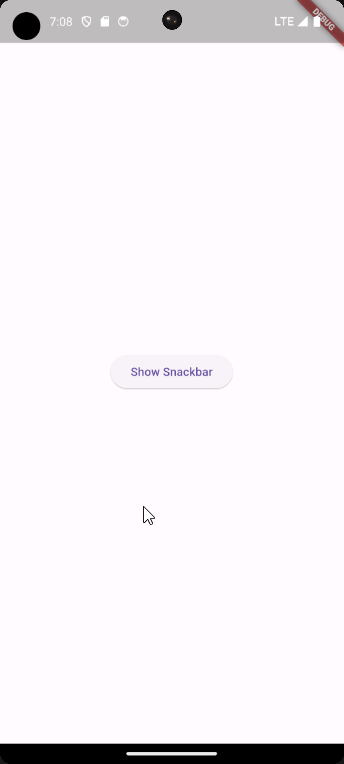
An Alternative Solution
Even though the above solution works, we can also solve the No ScaffoldMessenger widget found error by restructuring our code. Let us have a look at the alternative:
import 'package:flutter/material.dart';
void main() => runApp(const MyApp());
class MyApp extends StatelessWidget {
const MyApp({super.key});
@override
Widget build(BuildContext context) {
return const MaterialApp(
home: MyPage(),
);
}
}
class MyPage extends StatelessWidget {
const MyPage({super.key});
@override
Widget build(BuildContext context) {
return Scaffold(
body: Center(
child: ElevatedButton(
child: const Text('Show Snackbar'),
onPressed: () => ScaffoldMessenger.of(context).showSnackBar(
const SnackBar(
content: Text(
'The ScaffoldMessenger widget has been found.',
textAlign: TextAlign.center,
),
),
),
),
),
);
}
}In the alternative solution, we create a separate widget called MyPage to hold all the content of our application. This helps us organize our code better and split different parts of our application into separate widgets. Think of the MyPage widget as the main page of our application.
With this solution, we receive the context of the MaterialApp widget in our build function, meaning that we do not need an additional widget like the Builder to get the right context. By directly using the context passed to the MyPage widget, we can access the ScaffoldMessenger and show the SnackBar without any errors.
With this alternative solution, we achieve a cleaner code structure while still resolving the error and displaying the SnackBar correctly.
Conclusion
The No ScaffoldMessenger widget found error can be resolved by ensuring the correct context is used to access the ScaffoldMessenger. In this post, we talked about two ways you can show SnackBar messages without getting the error. I hope after reading this post you will understand the error better and no longer run into it.