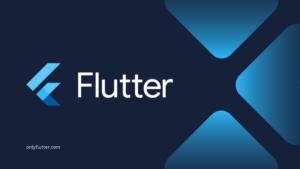Struggling with the error message “The supplied javaHome seems to be invalid. I cannot find the java executable” while working on your Flutter or Android project? You are not alone. This post will help you understand and solve this error step by step. After following these steps, you will be back working on your Flutter or Android project without a problem.
Table of contents
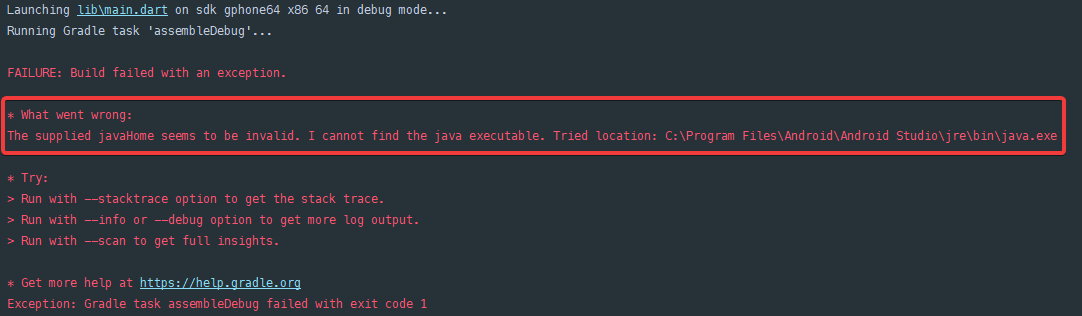
Understanding the Supplied JavaHome Seems to be Invalid Error
The error is caused because we are missing an executable. This can be confirmed by navigating to the provided path given by the error message. Once we navigate to this path C:\Program Files\Android\Android Studio\jre\bin using File Explorer, we will find that the Java executable is missing.
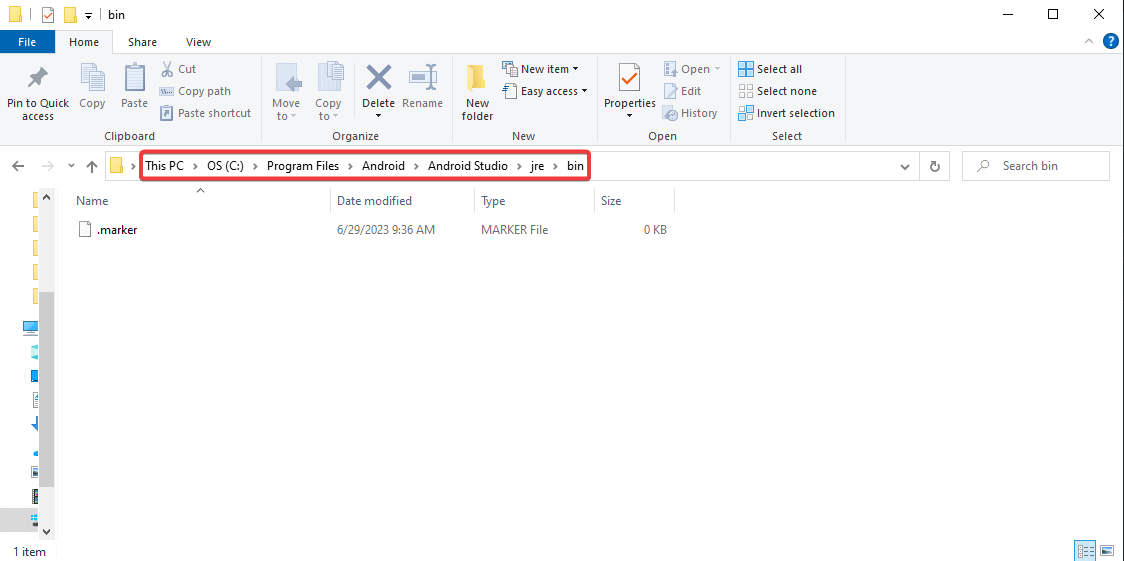
However, if we navigate to the Android Studio directory you will see that we also have a jbr directory.
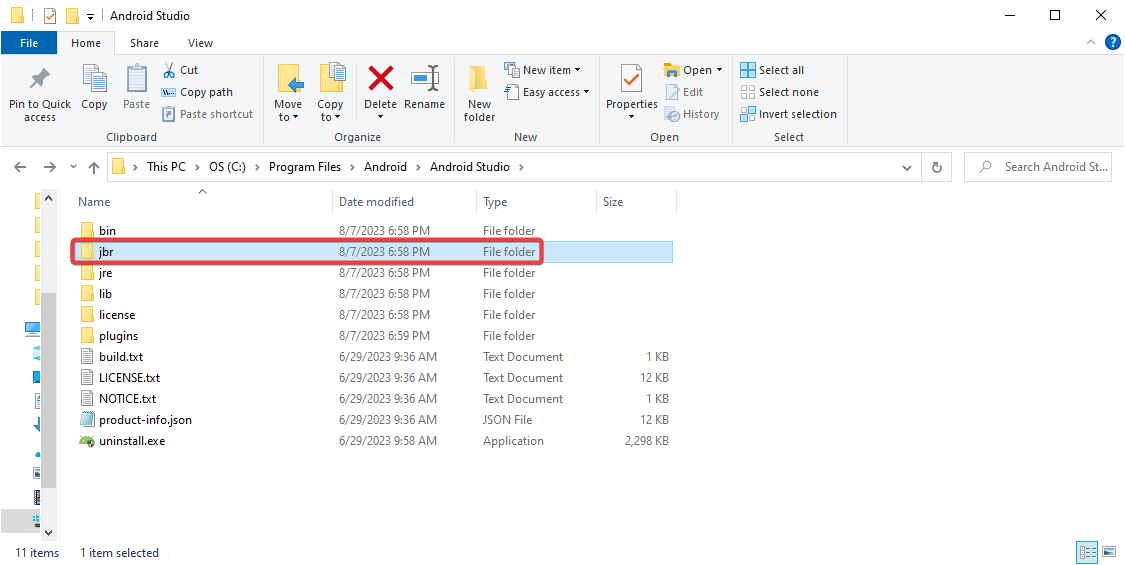
If we open the jbr directory and afterward open the bin directory you will see a Java executable file (java.exe).
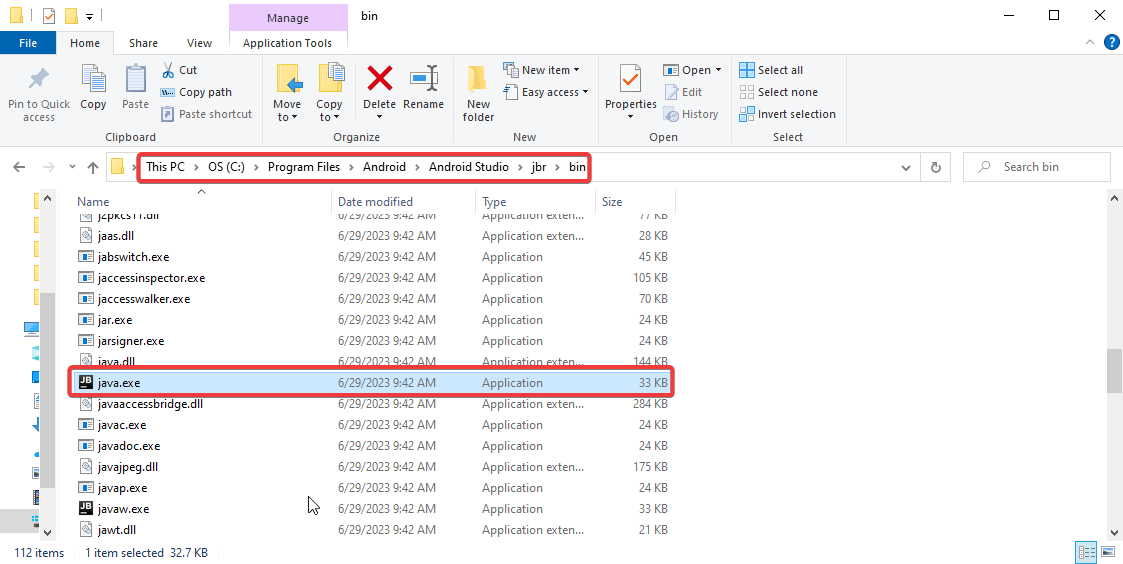
This is the executable we need, so now we to make sure that the IDE can find it.
Solving the Supplied JavaHome Seems to be Invalid Error
First of all, let us delete the jre directory, because we want to use the jbr directory instead.
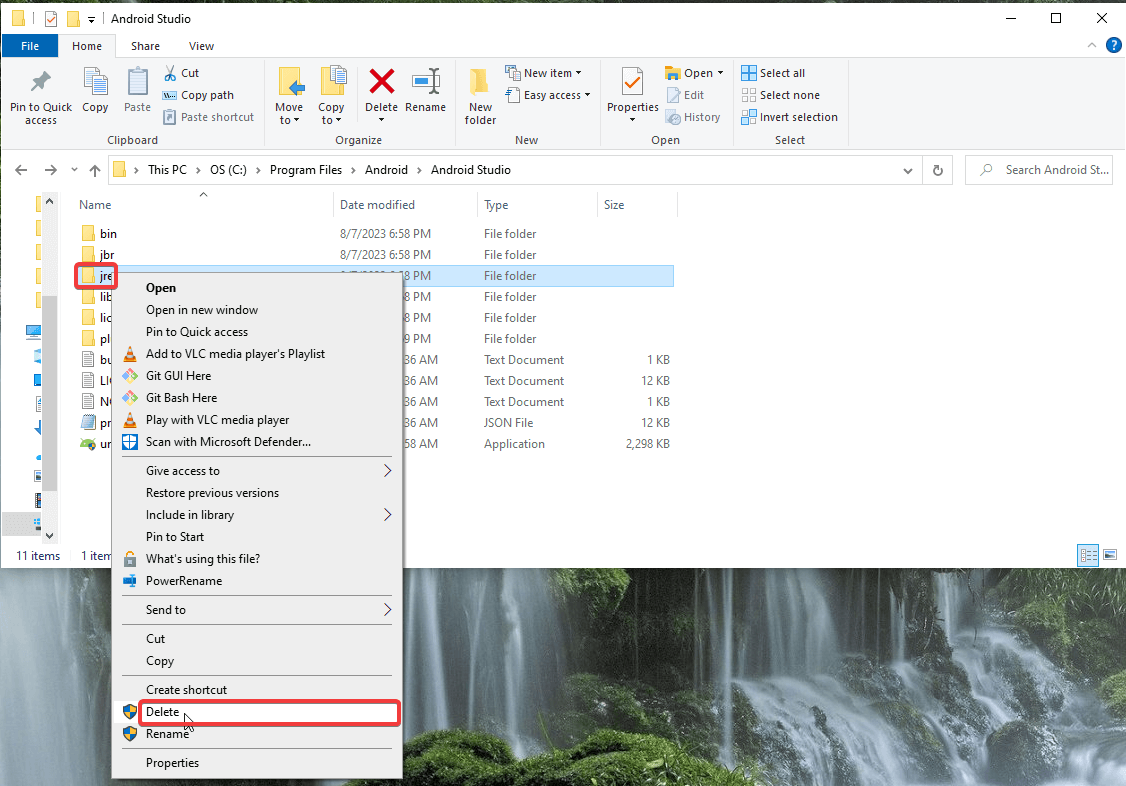
Once that is done, change the name of the jbr directory to jre.
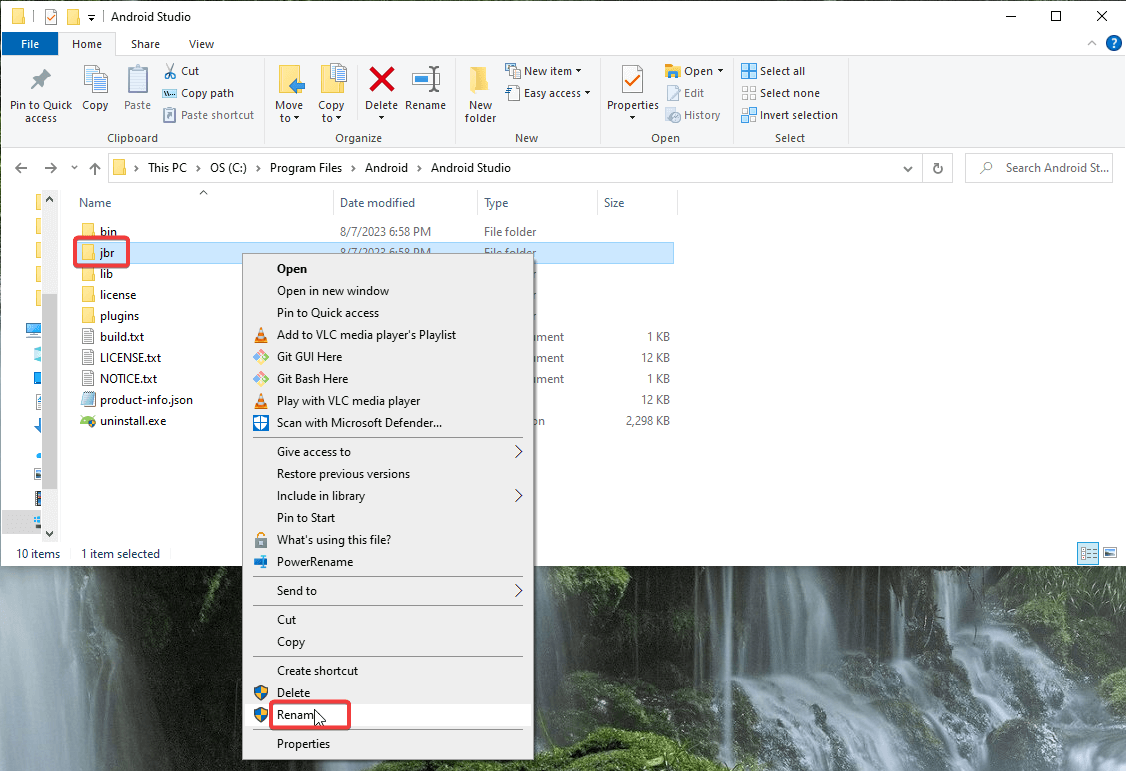
After making these changes, your Android Studio directory should only have the jre directory, along with the other directories that were there before.
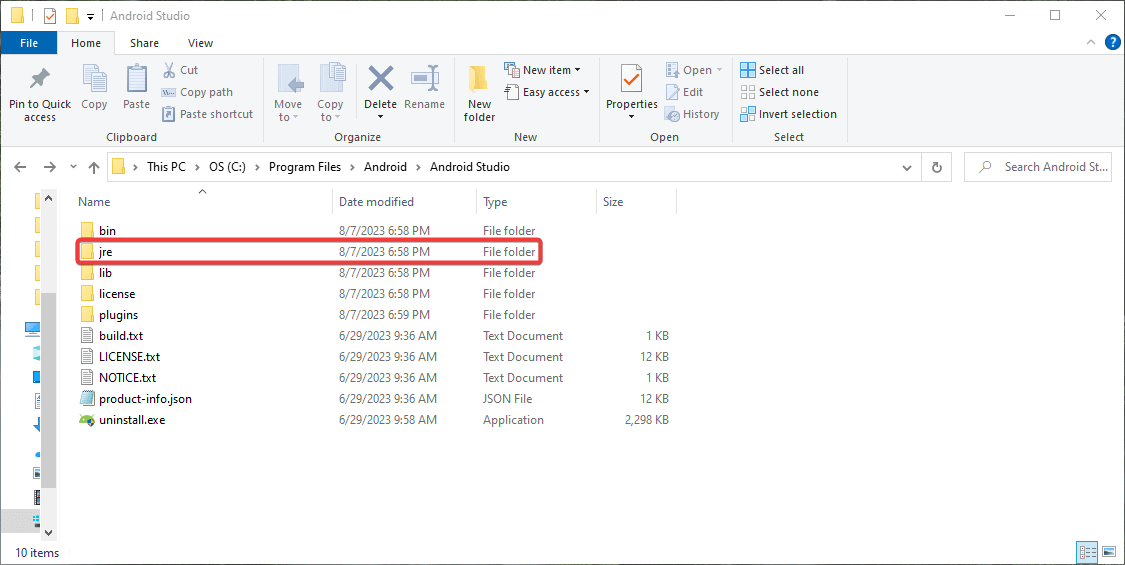
Now when you build your Android or Flutter application again, you will see that the build succeeds.
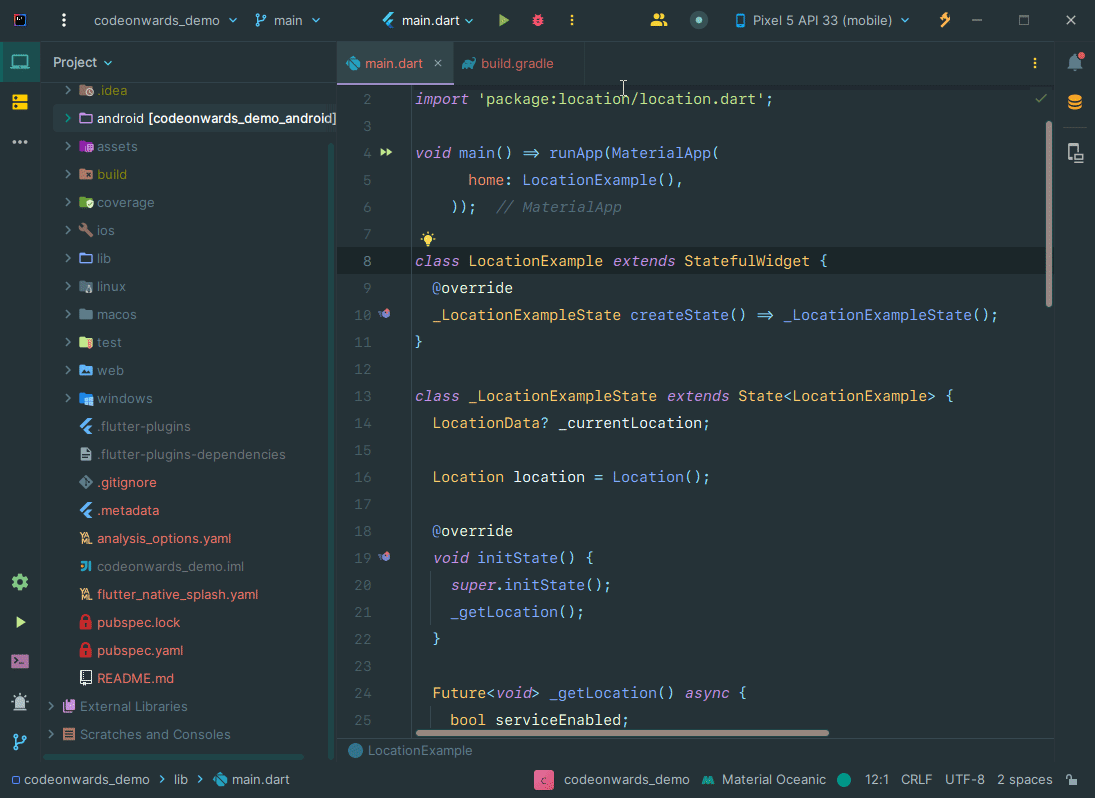
Conclusion
Fixing the “The supplied javaHome seems to be invalid. I cannot find the java executable” error in Android Studio is easy with a few simple steps. Now that you understand the error, you will be able to solve it quickly if it ever happens again.